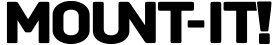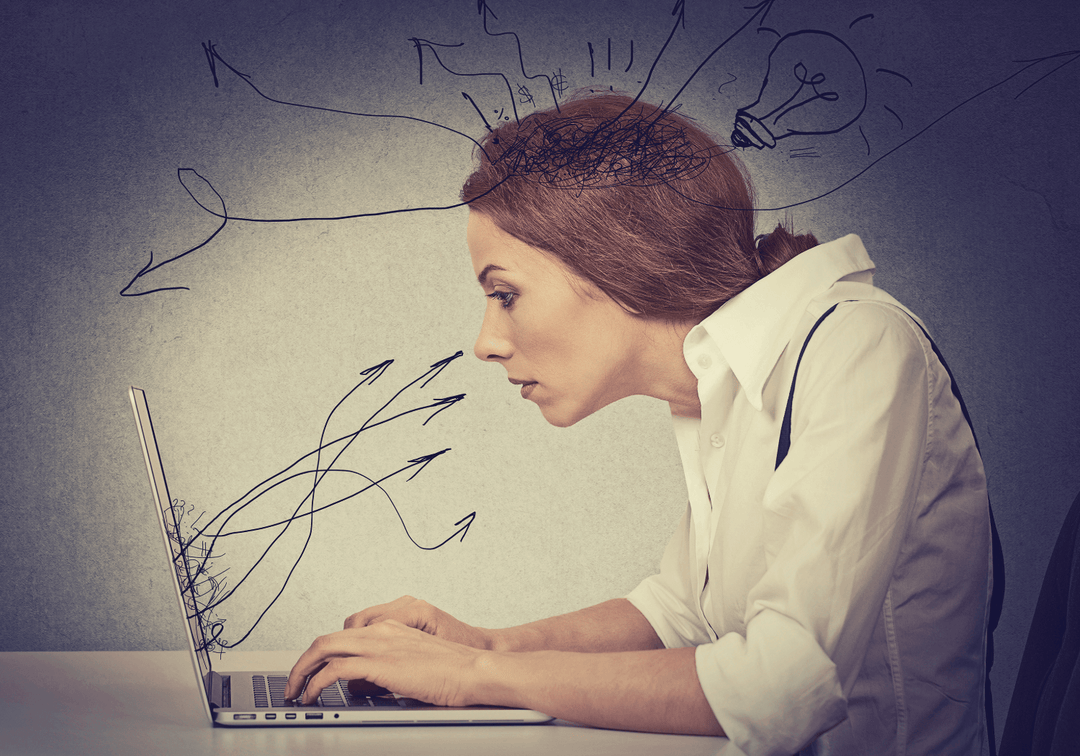Mount-It! Blog RSS
Do you spend all day hunched over your laptop? Do you experience neck and shoulder pain once the sun starts to leave us? Maybe you spend most of your days in a coffee shop or shared workspace. Or maybe your laptop is your only home computer, and you usually use it on the couch, in bed, and at the kitchen table, depending on where the day takes you.
Laptops have revolutionized our working environments by allowing us to bring them wherever we’d like. Like mobile phones, laptops have transformed work outside the office too (not to mention personal computing on the go). But laptops bring one major pitfall: poor ergonomics.
You have probably heard all about the potential health risks and pitfalls that come with extended periods of sitting and living a sedentary life. To reduce those risks and maintain better health, many office workers, students, and other deskbound people have turned to standing workstations. These come with their own benefits and advantages, but with the right use, you could kiss your sitting woes behind. Unfortunately, not many people know how to properly use a standing desk. How high should a standing desk be? How long should you stand at your standing desk? Read on to learn more.
With the onset of office jobs and corporate work came the growth of jobs that involved eight hours of sitting at a desk every day. Numerous studies have shown that sitting for extended periods of time can have some serious implications on your physical and mental health. While there isn’t any agreed- upon cutoff, it’s safe to say that eight hours of sitting per day isn’t doing your health any favors, especially if you have a sedentary lifestyle with no physical activity outside of work as well.
That’s where the adjustable standing desk comes in. As popular and ergonomic as the adjustable standing desk is, knowing exactly how long you’re supposed to stand at your desk can be unclear. So how long should you stand at your standing desk? Read on to learn more.
Standing desks have become increasingly popular thanks to varied reports that suggest that sitting for prolonged periods of time every day may actually be unhealthy for you. While convertible desks and adapters have made it easy to switch from sitting to standing workstations, the actual guidelines of how long and how often you’re supposed to stand at your desk remain unknown. Take a look at some of the benefits of standing at your desk and how often you should stand to get the most health benefits out of a standing workstation.
Sitting has become so ingrained in life that you probably don’t even think about how long you do it in a day. Reports vary, but research from the CDC suggests that about one in four adult Americans sit for over eight hours a day. While there’s absolutely nothing wrong with taking a load off, sitting may present greater dangers to your health than you realize, especially given the everyday stresses of working in the average American workplace.
The solution: standing workstations. These allow you to stay upright and break up your constant sitting, but are standing desks good for you? Read on to learn more about standing desks and how they can benefit your health.
Let’s talk shop. American workers are more sedentary than ever before, and for the most part, it’s not our fault. After all, we’re also more innovative, more goal-oriented, more tech-dependent, more connected within our workplaces than ever before. The unfortunate consequence is that we ALSO have more desk jobs than ever before. You’re probably reading this right now, sitting at your desk.