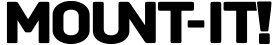VESA Mount Guide

The VESA (Video Electronics Standards Association) mount standard is a universal standard for mounting flat-screen TVs, monitors, and other display devices. It defines the dimensions and specifications of the mounting interface, ensuring compatibility between different brands and models. Understanding VESA mount standards is crucial for anyone looking to mount their display devices securely and efficiently.
An Overview of Different Types of VESA Mounts
VESA mounts come in various types and sizes, each designed for specific purposes and devices. The most common VESA mount standards include:
VESA MIS-D
VESA MIS-D is a standard typically used for monitors and smaller TVs, featuring mounting hole patterns of 75x75 mm or 100x100 mm. It accommodates weights up to 30.8 lbs (14 kg) and adheres to the Flat Display Mounting Interface (FDMI) guidelines. This standard is widely employed in desktop monitor mounts, wall mounts, and multi-monitor setups, ensuring compatibility across various brands and models. It is popular in both home and office environments for its versatility and ease of use in mounting displays securely.
VESA MIS-E
VESA MIS-E (200x100 mm) is a standard specifically designed for larger monitors and some TVs, featuring a mounting hole pattern of 200x100 mm. It supports heavier weights, typically up to 66 lbs (30 kg), and adheres to the Flat Display Mounting Interface (FDMI) standards, ensuring compatibility across various mounting solutions. This standard is commonly used in professional settings like offices, conference rooms, and digital signage installations, where robust mounting solutions are necessary for securely positioning larger and heavier displays. It offers versatile mounting options such as wall mounts, desk mounts, and ceiling mounts, catering to diverse installation requirements.
VESA MIS-F
VESA MIS-F (200x200 mm) is specifically designed for larger displays such as mid-sized TVs and monitors, featuring a mounting hole pattern of 200x200 mm. It supports heavier weights, often up to 110 lbs (50 kg) or more, and adheres to the Flat Display Mounting Interface (FDMI) standards for universal compatibility. This standard is ideal for applications requiring robust mounting solutions, including home entertainment setups, boardrooms, and public displays. It offers a range of mounting options such as wall mounts, floor stands, and articulating arms, ensuring versatile installation in diverse environments. VESA MIS-F facilitates easy integration and setup of displays across different brands and models, making it a popular choice for secure and flexible display mounting solutions.
How to Find the Right VESA Mount for Your TV
Selecting the appropriate VESA wall mount involves considering several factors:
- Screen Size and Weight: Ensure the wall mount can support the weight and size of your display.
- Mounting Pattern: Check the VESA pattern on your device and match it with the mount.
- Adjustability: Decide if you need a fixed, tilting, or full-motion mount.
- Installation Location: Consider the wall material and the desired viewing angle.
By evaluating these factors, you can choose a VESA wall mount that meets your specific requirements and provides a secure installation.
How to Find Your TV's VESA Size
Inspect the Back of Your TV
Look at the back of your TV for threaded holes. These are typically located in the middle of the backside of the TV, where the base column of the screen is usually fixed.
Measure the Distance Between Holes
- Horizontal Measurement: Measure the distance between the centers of the left and right holes.
- Vertical Measurement: Measure the distance between the centers of the top and bottom holes.
- Ensure you're measuring from the center of one hole to the center of the other.
- Convert to Millimeters: If you measured in inches, convert the measurements to millimeters (1 inch = 25.4 mm).
Determine the VESA Size
VESA specifications are displayed in millimeters and are read as the horizontal measurement followed by the vertical measurement. For example, if the distance between your TV’s mounting holes is 400mm horizontally and 200mm vertically, your VESA size will be shown as 400x200.
Consult the Data Sheet or Manufacturer's Website:
If you have the data sheet for your TV, the VESA information will be listed there. Alternatively, you can enter the model number of your TV on the manufacturer's website to find the VESA size.
In most cases, the user manual will also list your TV’s VESA standard size.
Video: How to Measure VESA and How to Find the Right VESA Mount for your TV
By following these steps, you can easily determine the correct VESA size for your TV mount. This ensures that you select a compatible mount for secure and stable installation. Are you a visual learner? We got you covered, here is our comprehensive video on How to Measure VESA and How to Find the Right VESA Mount for your TV.
When and How to Use a VESA Mount Adapter
A VESA mount adapter is useful when your display's mounting holes do not match the standard VESA patterns. Adapters can bridge the gap between non-standard hole patterns and standard VESA mounts. Here's when and how to use a VESA mount adapter:
- Non-Standard Patterns: If your display has a unique mounting pattern, an adapter can convert it to a standard VESA pattern.
- Upgrading Mounts: When upgrading to a new mount, an adapter can ensure compatibility.
- Installation: Attach the adapter to the display's mounting holes, then mount the display using the VESA mount.
Using a VESA mount adapter allows you to maintain flexibility and compatibility with various mounts and displays.
Selecting the Best VESA Monitor Mount for Your Workspace
Choosing the right VESA monitor mount for your workspace involves considering ergonomic and functional aspects:
- Desk Space: Determine the available desk space and the type of mount (clamp, grommet, or freestanding) that fits best.
- Adjustability: Look for mounts with height, tilt, swivel, and rotation adjustments to achieve optimal viewing angles.
- Number of Monitors: Decide if you need a single or multi-monitor setup.
- Cable Management: Consider mounts with integrated cable management systems for a clean workspace.
A well-chosen VESA monitor mount can enhance productivity and comfort by providing a flexible and organized workspace.
How to Install a Monitor VESA Mount Safely and Securely
Installing a monitor VESA mount requires careful planning and execution to ensure safety and security. Follow these steps:
- Read Instructions: Review the manufacturer's installation guide and gather necessary tools.
- Locate Studs: Use a stud finder to locate wall studs for secure mounting (for wall mounts).
- Mark and Drill Holes: Mark the mounting holes and drill pilot holes for screws.
- Attach Mount: Secure the mount to the wall or desk using appropriate hardware.
- Mount the Monitor: Attach the monitor to the VESA plate and secure it according to the instructions.
- Adjust and Test: Adjust the monitor's position and check for stability.
By understanding VESA mount standards and carefully selecting and installing the right mount, you can enhance your viewing experience and maintain a clean, organized workspace. Whether you're mounting a TV, monitor, or using an adapter, knowing the ins and outs of VESA standards will ensure a successful and secure installation.