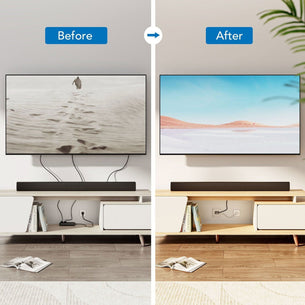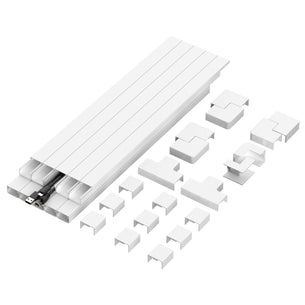Mounting a TV instantly upgrades your living space, but dangling cords can ruin the clean and modern look you’re aiming for. Fortunately, there are simple and effective ways to manage and hide cords, ensuring your setup stays as sleek as your screen. Whether you want a quick fix or a professional-grade solution, these tips will help you keep cords out of sight and out of mind.
How to Hide Cords When Mounting a TV on the Wall
Mounting your TV on the wall not only saves space but also enhances your room's aesthetic with a clean, modern look. However, visible cables can disrupt this polished setup if not managed correctly. By planning ahead and using smart cable management solutions, you can maintain a clutter-free and stylish appearance. Here are some practical tips to help you handle cords effectively when mounting your TV.
- Plan the Layout: Before you start, map out where your TV and devices (like a soundbar or gaming console) will be located. Measure the distance to power outlets to determine cable lengths.
- Use a Cable Raceway: A cable raceway covers cords and adheres to the wall, offering a straightforward way to hide cords. Paintable options allow you to match the raceway to your wall color.
- Mount a Shelf for Devices: Place a small shelf below the TV for devices and use a cable concealer to route wires between the shelf and TV.
With a little planning and the right tools, you can transform your TV setup into a sleek, organized focal point of your room. Proper cable management not only enhances the appearance of your space but also ensures your entertainment area is functional and easy to maintain.
How to Conceal TV Cords with a Wall-Mounted Setup
A wall-mounted TV can leave cords hanging awkwardly, disrupting your décor. Here’s how to keep things tidy:
- Hide Cords in Furniture: Use furniture like a TV stand or media console to conceal cords. Route cables through openings in the back of the furniture for a clutter-free look.
- Install a Cord Cover: A cord cover is a cost-effective solution for hiding wires, especially when in-wall options aren’t feasible. They come in various lengths and are easy to install.
- Go Wireless: Reduce the number of visible cables by using wireless devices, such as Bluetooth speakers or streaming sticks.
- Incorporate Décor: Conceal cords behind frames, plants, or rugs to blend with your room’s style.
- Prioritize Safety: Secure cords and use UL-rated products to keep your setup safe for children and pets.
With these simple solutions, you can maintain the clean, modern look of your wall-mounted TV while keeping cords out of sight. A little planning and creativity can go a long way in transforming your entertainment area into a polished, functional space that enhances your home’s aesthetic.
How to Hide TV Cords on the Wall: Creative and Practical Ideas
Searching for innovative ways to hide cords on your wall? Try these creative ideas:
- Decorative Covers: Opt for cord covers designed to resemble molding or baseboards for a sophisticated finish.
- Gallery Wall: Frame your TV with art or photos to shift focus away from cords. Pair this with a cable management system to discreetly route wires behind the frames.
- Camouflage with Paint: Paint cable concealers the same color as your wall for a seamless, nearly invisible appearance. Our cable concealers can be customized to blend perfectly with your home décor.
How to Hide TV Cords When Mounting on the Wall
When mounting a TV, managing cords effectively not only creates a cleaner look but also ensures a safer environment for everyone in your home. Loose cords can be a tripping hazard or a tempting toy for pets and children, so it's important to secure and organize them properly. Here’s a deeper dive into the tips provided:
Choose the Right Mount
Opting for a TV mount with built-in cable management is a smart move. These mounts often feature channels or clips that allow you to tuck cords out of sight, keeping them organized and protected. This design eliminates dangling wires and contributes to a sleek, streamlined setup. Mount-It!’s selection of mounts includes options with integrated cable management to suit a variety of needs.
Use Velcro Straps
Velcro straps are an affordable and effective tool for bundling cords together. By keeping cables tightly grouped, you reduce the risk of tangling and make them easier to manage. Attach the bundled cords securely to the back of your TV or the mount itself to keep them out of sight. Velcro straps are also adjustable, allowing you to reconfigure your setup whenever necessary.
Check for Compatibility
Before you start mounting, ensure your cables, devices, and mount are compatible with each other. Double-check the lengths of your cables to confirm they’ll reach your devices and power outlets without stretching. If you're using a mount with cable management features, verify that it accommodates all your cords and connectors. Proper planning can save you time and frustration during installation.
By combining these strategies, you can achieve a clean, organized, and safe setup that enhances both the functionality and aesthetics of your TV area. A little preparation goes a long way toward creating a setup you can enjoy with confidence.