Monitor Stands for Every Desk Setup
Create a healthier, more organized, and productive workspace with Mount-It! monitor stands. Whether in a corporate office, hotel lobby, or your home office, the right computer monitor stand is essential for comfort and efficiency. Our height-adjustable monitor stands for desks are designed to improve ergonomics by allowing you to raise your screen to the perfect eye level, reducing neck and eye strain. We offer a versatile range of monitor stands, including flexible freestanding options perfect for desks where clamps or grommets aren't suitable, or when you simply want the freedom to move your display easily. Find the ideal solution, from a single monitor stand to setups supporting two, three, or even four screens.
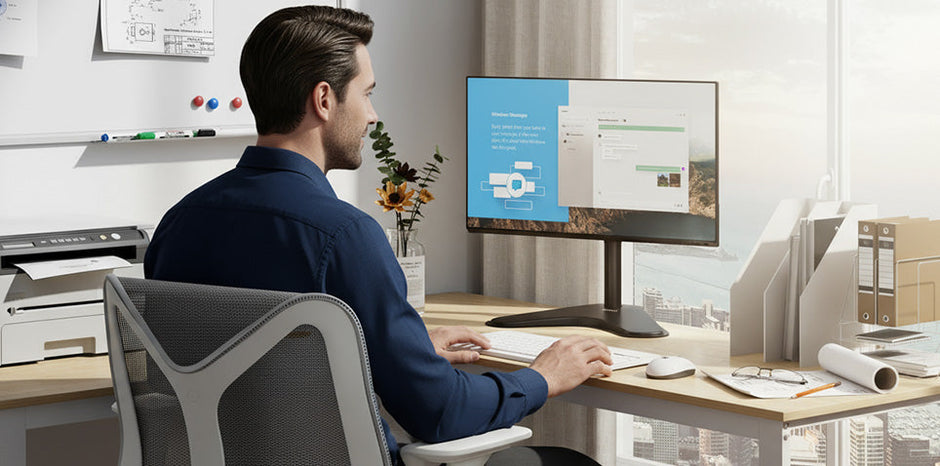
Recommended
Featured products from Monitor Stands for Every Desk Setup collection.
Handpicked for their popularity, performance, and value. Whether you’re upgrading your setup or buying for the first time, these top-rated choices represent the best we have to offer. Don’t miss out on customer favorites that consistently deliver.
Monitor Stands for Every Desk Setup
SKU: MI-2781
Product level: Standard
Monitor sizes: 17" - 32"
$4599Unit price /UnavailableTriple Monitor Stand | 19" to 27" Screen Sizes
SKU: MI-2789
Product level: Standard
Monitor sizes: 17" - 27"
Holds up to 15.4 lbs per monitor
$7999Unit price /UnavailableSKU: MI-1758
Product level: Standard
Monitor sizes: 17" - 32"
$4899Unit price /UnavailableSKU: MI-2784
Product level: Standard
Holds up to 17.6 lbs per monitor
$8199Unit price /UnavailableFull Motion Dual Monitor Desk Stand
SKU: MI-792
Product level: Ultimate
Monitor sizes: 13" - 27"
Holds up to 22 lbs per monitor
$12999Unit price /UnavailableSKU: MI-1757
Product level: Standard
Monitor sizes: 13" - 32"
$4799Unit price /UnavailableFreestanding Dual Monitor Arm With Height Adjustment
SKU: MI-2758
Product level: Premium
Monitor sizes: 17" - 32"
Holds up to 17.6 lbs per monitor
$9999Unit price /UnavailableFreestanding Dual Monitor Desk Stand
SKU: MI-1781
Product level: Standard
Monitor sizes: 13" - 24"
$7499Unit price /UnavailableFull Motion Triple Monitor Desk Stand
SKU: MI-789
Product level: Premium
Monitor sizes: 13" - 24"
$13999Unit price /UnavailableFreestanding Monitor Arm With Height Adjustment
SKU: MI-2757
Product level: Premium
Monitor sizes: 17" - 32"
Holds up to 17.6 lbs
$8999Unit price /UnavailableSKU: MI-3800
Product level: Standard
Monitor sizes: 13" - 32"
Holds up to 33 lbs
$6299Unit price /Unavailable
Dual Monitor Stands for Enhanced Productivity
Dual monitor setups are increasingly popular for their proven productivity benefits. With a Mount-It! freestanding dual monitor stand, you can create your perfect multi-screen workspace quickly and easily. The solid, low-profile base fits any desk, corporate or home. Our dual computer monitor stands allow you to raise both screens to a comfortable viewing height and achieve seamless, ergonomic alignment, boosting your workflow significantly compared to a single monitor stand setup.
Full Motion Monitor Stands for Ultimate Flexibility
Experience ultimate versatility with a full motion monitor stand. These adjustable monitor stands combine placement flexibility anywhere on your desk with multi-axis movement. Our full-motion solutions for single, dual, or triple screens let you adjust height, rotate, swivel, and tilt each display independently. Create your ideal ergonomic computer monitor workstation, easily share your screen, or switch between portrait and landscape views. A Mount-It! full motion monitor mount adapts perfectly to dynamic work needs.
Ergonomic Monitor Stands for Your Workstation
Setting up an ergonomic computer workstation requires careful consideration of screen height. Including the right monitor stand for your desk is crucial. Experts recommend positioning the top of the monitor at eye level to prevent strain – easily achieved with our height-adjustable monitor mounts and stands. Whether you use a single monitor or require a multi-monitor stand solution, we guarantee an option ideal for your desk space. Our sturdy, easy-to-assemble monitor stands are essential additions to any ergonomic workstation.
Space-Saving Vertical Monitor Stands
For everyone who does not have a lot of desk space available but wants to work with a dual monitor set-up nevertheless, a vertical monitor stand can be the perfect solution. Instead of positioning two monitors next to each other they are placed on top of each other. The lower monitor would be your primary screen that you work on, and the upper monitor is used, for example, to keep an eye on incoming emails or chat messages. The sturdy base of the vertical monitor stand ensures your dual screen set-up is stable and secure while offering you the flexibility to place your monitors anywhere you like on your table or desk without worrying about compatibility with desk clamps.
No matter your specific requirements – from a simple single monitor stand to a complex multi-screen dual monitor stand, or a versatile full-motion setup – Mount-It! has the high-quality solution to improve your workspace. Browse our collection below to find the perfect monitor stand for your desk.
Explore our full collection of monitor solutions including mounts, risers and VESA adapters.






















