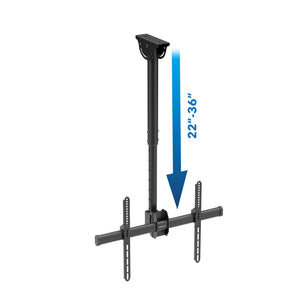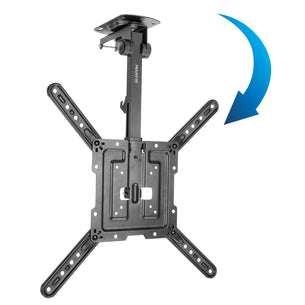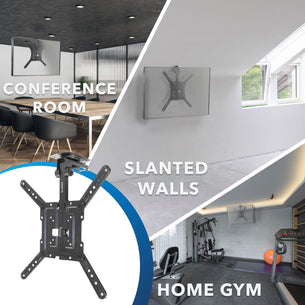If you've recently purchased the motorized ceiling TV Wall Mount MI-4223, you’re likely wondering how to mount a TV from the ceiling on your own. The good news is that there’s no need to hire a specialist to mount it for you!
This specialty wall mount is fast and easy to install—all that’s required is some tools and twenty minutes of your time.
Below, we’ll explain everything you need to know about mounting your TV from the ceiling!
How To Hang a TV From The Ceiling?
The Mi-4223 is a marvel of technology that fits TVs with a VESA pattern ranging from 100x1000mm to 400x400mm. It can accommodate flat screen TVs of a variety of sizes, all the way up to 55 inches, and is capable of bearing up to 66 pounds of weight. Once installed, it will be able to retract or extend so that the TV is concealed when not in use.
Then, when it’s time to watch, you click the remote control and it flips down for seamless viewing. Learn more about the Benefits Of An Extra Long Arm TV Wall Mount here.
Installation is simple, and it works perfectly on pitched ceilings since it can tilt anywhere from 0 to 75 degrees so you can watch from almost anywhere in the room. In addition, it has four height settings to ensure an optimal fit. That said, before we start mounting the full motion motorized TV mount, there are some tools you’ll require.
Tools You’ll Need
In order to successfully mount this motorized ceiling mount, there are a few items that you’ll need to have on hand. These include:
- An electric drill with a drill head that is longer than 60mm.
- A pencil or pen to mark the spots where drill holes will be made.
- A sturdy ladder capable of reaching your intended location.
- A screwdriver to screw in the various bolts and screws.
The last thing you’ll require is an extra set of hands from a helpful friend or family member. You’ll need their help to ensure your safety on the ladder, to stabilize the mounting plate, and to physically mount the television.
If you must ask for a friend’s assistance, a bribe of pizza and/or beer couldn’t hurt. Realistically, after seeing how great your ceiling mount is, they may want one for themselves; so, you could just offer to help them mount their own when the time comes!
Plus you’ll be a pro by then.
Components
The MI-4223 Motorized Ceiling TV Wall Mount comes with three packages of components, including:
Primary Package:
One motorized wall mount.One VESA plateOne ceiling templateTwo decorative coversTwo VESA adaptersTwo VESA adaptersOne IR receiverOne remote controlOne power supplyFour cable ties
Package M:
Four M5 x 14 pan screwsFour M6 x 14 pan screwsFour M6 x 30 pan screwsFour M8 x 30 pan screwsFour M8 x 50 pan screwsFour D5 washersFour D8 washersEight small spacersEight big spacers
Package W:
Six ST6 3 x 55 slotted flat hex washersSix concrete anchorsFour D6 washers
Below, as we go about explaining the mounting process, for the sake of simplicity we’ll be occasionally referring to these pieces by their letter signifiers. For example, for the small spacers, we’d say grab one M-H. That said, for proper visualization, you can use the Mi-4223 Manual to supplement the process.
Also, the instructions for the initial base plating may vary depending upon your ceiling type. Therefore, in the beginning, we’ll have separate information for wood and brick/concrete ceiling mounting.
Wooden Ceiling Mounting
If you have a wood ceiling, you’ll need to take the following steps.
Grab a pencil and hold C to the ceiling where you’d like to hang your TV. Mark the exact location of the various mounting holes. Add a drill bit to your drill that is at least 60mm in length. Drill 6 pilot holes approximately 55mm deep. Take two W-A and screw them into the even bases of the lower triangle, leaving approximately 5mm of space between them and the ceiling. Slot the keyholes of ceiling mount over the washers, then slide. Once in place, tighten those screws. After the two initial slotted flat hex washers are in place. You’ll need to fit two W-C and two W-A into the remaining holes. Screw them in tightly so that they’re flush with the ceiling template.
Brick and Concrete Ceiling Mount
If your ceiling is brick or concrete, you’ll have to take the following steps:
Take a pencil and hold C to the ceiling where you wish to mount the TV. Mark the spot where the 6 holes will be.Add a drill bit to your drill that is at least 70mm in length. Drill 6 pilot holes approximately 60mm deep. Fit two W-A into two W-B and then use the drill to screw those into the even base of the lower triangle. Tighten the screws so that there is approximately 5mm of space from the ceiling. Slot the keyholes of the ceiling mount above the washers, then slide into place. Tighten those screws, but don’t overtighten.Once the two initial washers are set, you’ll have to place the remaining W-C and W-A into the other four holes. Be sure to screw them in so that they’re flush.
For more in-depth details, see our blog on how to mount a TV on brick.
VESA Plate Installation
Once the base is ready, you’ll need to attach the VESA plate to the back of your television. Steps for this include:
Take all of E and H and attach them one by one so that they form an X with the VESA plate. In order to do so, you’ll need to align them with the drill holes already included on the back of the television. For flat back TVs, you’ll have to place M-F and M-G over the hole of the outmost holes of the X and then screw M-A and M-B into the holes. For recessed back screens you will need to choose the appropriate spacers, be they M-I or M-H to place beneath the E and H parts. Once that is done, simply repeat step 2.
Hooking the TV onto the Ceiling Mount
Once both the mount and the VESA plate are attached, it’s time to connect the two of them. You’ll require the help of one or two friends to hold the television to ensure everything is properly aligned and your TV is mounted correctly.
Steps to follow are:
Extend the mount 90 degrees so that the plate is vertical. Line up the back of the TV with slots on the mount.Fit the protruding screws into the slots on the center panel and then slide down to lock into place.Once on, screw in additional screws. Be sure to tighten but not to over tighten. Take the decorative covers and slide them in directly over the running cables. Push them in until you hear a click and they’re firmly in place. To ensure that the cords remain in place and unobtrusive, grab J and zip-tie the cables at two spots, directly above the extended arm and close to the base. Be sure to prevent cables from passing through the motion space, since that could cause critical failures and prevent the arm from fully collapsing as intended.
Placing the IR Receiver
In order to control the mount using the remote, you’ll need to place the IR receiver on the front frame of the television. To do so, take the following steps:
Find a convenient location to stick on G. Ideally, it will be on the outer frame so as not to distract or cover the screen. Peel the backing paper and place it in the desired spot. Be sure to not open the electrical cover or plug the cable into the wall until you’re ready to operate the machine.
Using the Remote
The remote is simple and easy to operate. We’ll briefly review the symbols and what they represent:
- Upward arrow – The “in” button moves the mount up and out of view
- Downward arrow – The “out” button lowers the mount into place.
- OK – Stops the machine from moving.
- Memory Buttons 1 and 2 – Saves your desired location. To use it, lower the TV to where you’d like it and then press and hold for 5 seconds. Once you’ve heard the buzzer make two beeps, it’s been saved.
- Buttons 1 and 2 – To go to your memory position, click either 1 or 2 and then press ok and the TV will swivel to the saved location.
Using Your Ceiling TV Mount
Congrats! You’ve done it. Your TV is mounted and you’re ready to sit back, relax, and enjoy. To enjoy all the benefits of your adjustable mount, see our 5 Creative Ways to Use Your Articulating TV Wall Mount With A Long Arm.
If you have any additional questions or concerns, we encourage you to read the manual or give us a call directly. We’re more than happy to help you troubleshoot!
Sources
Mount-IT! MI-4223 Manual. https://downloads.mount-it.com/pub/media/manuals/MI-4223_manual.pdf
WikiHow. How To Ceiling Mount a TV. https://www.wikihow.com/Ceiling-Mount-a-TV